價格:免費
更新日期:2019-06-20
檔案大小:25.8 MB
目前版本:3.4.2
版本需求:需要 iOS 12.0 或以上版本。與 iPhone、iPad 及 iPod touch 相容。
支援語言:丹麥文, 俄文, 德語, 日語, 法文, 簡體中文, 義大利文, 芬蘭文, 英語, 荷蘭文, 葡萄牙文, 西班牙文, 韓語, 南非荷蘭文

Take your Apple Watch (leave your iPhone at home), bluetooth headphones, go for a run, walk, cycle, spinning (peloton bikes), gym, swimmimg, rowing ....
- Use the voice assistant to regulate and keep your heart rate within target zones during workouts
- View cummulative graphs for time spent in heart rate zones for workouts, even for any workout recorded by other apps and stored Apple Health
- Rate your fitness level, recovery heart rate (Superior, Excellent, Good, Fair, Poor)

- Measure your Resting Heart Rate & VO2 Max plus calculate your Max Heart Rate
- Preloaded Heart rate training zones: Karvonen & Zoladz formulas, British Cycling Coaches, Joe Friel Running & Cycle and more.
- Create your own bespoke heart rate zones.
- Find training zones for beginners, intermediates and professionals.
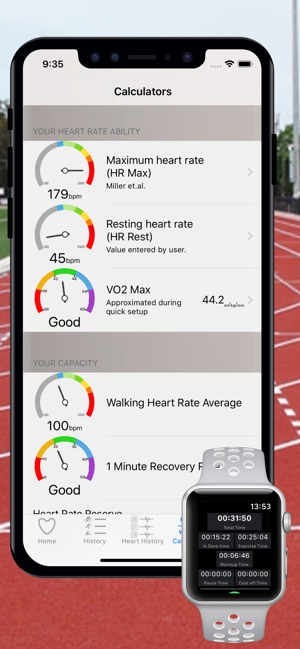
- Voice alarm warning guidance helping you stay in your training zones, with bluetooth headphone support (listen to the funky comments on your progress during your workout)
- Real-time heart rate, statistical prediction and training zones shows in graph and text format.
- Location tracking of your routes with your heart rate data at each point on the map.
- Display heart rate data in both on a maps and/or in a graph format.

- Export heart data to CSV on iCloud and use Excel, Numbers from your Mac or PC to analyse the raw data and build you own optimised training programme
- No login account required, no external web accounts needed, you keep your data (strict privacy).
- No subscriptions required, no extra payments, get full access immediately.
- Support portrait and landscape dispaly mode.
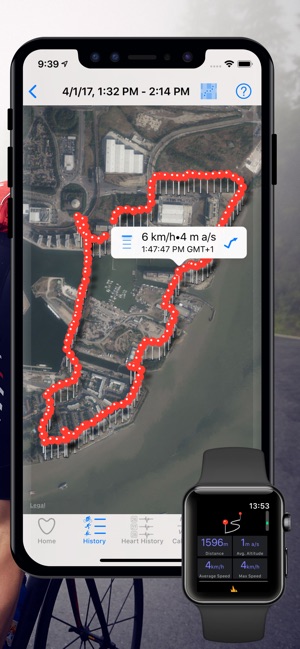
Your heart rate provides insight into how efficiently you’re training, and gives you a way to quantify improvements. With zone training you can yield different benefits and are appropriate at different times during a training plan, wether that is weight loss or improved cardiovascular performance.
Zone training gives you focus. Measuring your heart rate and keeping within your zones can help you from overtraining. Overtraining can lead to exercise addiction which can lead to negative physiological and psychological effects, constant muscle soreness, elevated resting heart rate, burnout, reduced variability, elevated blood pressure, lack of appetite and even becoming moody.
To get the best out of the App you need a heart rate sensor that conforms to the Bluetooth 4 Heart Rate Service (HRS) like the Polar H7 Smart, Wahoo TICKR, Bose Soudsport Pulse, etc
You don't have a heart sensor:
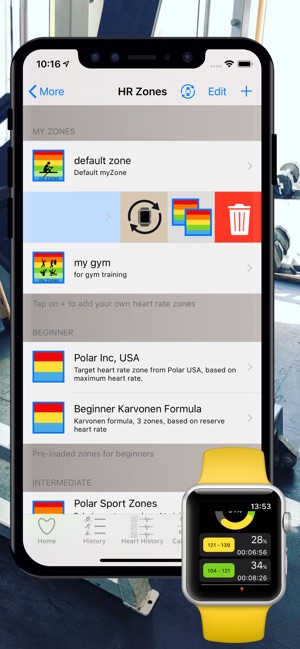
The following functionality are available if you don't have a bluetooth heart sensor or Apple Watch:
- Calculate your VO2 Max doing a 1½ mile run.
- Calculate your Maximum heart rate.
- Get optimal heart zones depending on your fitness goals (fat burn, cardio, etc).

- References and reading material on how heart rate zones are used in fitness & sports sciences.
Data Privacy:
- Your data remain private in your iOS Device or iCloud Account. You are in control over who view or use your data.
- This app use and is integrated with Apple Health

- You do not need any annoying login accounts.
- All data is kept and stored on your iPhone/iPad/Apple Watch. No data is stored on any external database.
Battery:
- Continued use of GPS running in the background can dramatically decrease battery life.

- Continued used of the Apple Watch heart rate sensor can dramatically decrease battery life.
- Viewing your heart rate in Graph mode, will impact your battery life when the App is automatically (the icon with the wheel at the top) adjusting the XY-Axis. Tap on the wheel/settings icon at the top to switch to manual mode to conserve battery life and reduce the graphics power processing requirements.
Thank you for your time, and for support or new features request, send me an email from within the App: About | Contact or tweet @ZoneTrainingApp
支援平台:iPhone, iPad, Apple Watch
